You can optimize your Twitter profile with the same goal in mind as search engine marketing; to increase your presence on an online platform. 500 million tweets are sent each day, giving Twitter a bustling and potentially lucrative place to promote your business.
Before you start promoting your products and services, you need to optimize your profile first. Twitter profile optimization is straightforward and can be done in just a few minutes. However, you can also take hours to perform research to get the right bio or design the right banner for your brand. In either case, you will be improving the appearance of your profile on Twitter and making it easier for customers to find you.
Twitter Profile Picture
Let’s start easy; it’s obvious what your profile picture should be. Your business logo should help you distinguish yourself from your competitors and other similar profiles. If you don’t have a logo, then we recommend getting one. Logos are a great place to start branding because they influence other graphics you may use for your business. ASAP Marketing can assist you in your graphic design needs.

BrightLocal doesn’t use their entire logo for their profile picture. Instead, they use the icon without the company name.
When it comes to specifics, your profile picture should fit a few requirements. It must be at least 400 x 400 pixels and less than 2MB. Abiding by these Twitter profile picture standards will ensure your image is clear and crisp. As for file formats, it should be a JPG or PNG.
Header
Your Twitter profile header is what appears at the top of your profile behind your profile picture. Twitter headers are recommended to be 1500 x 500 pixels and smaller than 5MB. JPG and PNG files are allowed.

The Star Wars Twitter account uses The Mandalorian as its header image because it’s the franchise’s latest media.
Your banner could be any number of things, such as a custom banner with appropriate graphics inspired by your logo. It could feature a photo of your storefront, team, or specific products. Regardless of what you use, it should be of good quality, relevant to your business, and compliments your profile picture.
Twitter Bio
Your Twitter bio is one of the most important parts of your profile. Twitter bios are only 160 characters long, which doesn’t give a lot of space to market your business. With that said, you can do a lot in just 160 characters. Before you start typing up a bio, you know by heart, perform some keyword research. Find high search volume keywords relevant to your business.

SEMrush’s bio is straightforward, adds credibility to their platform, and provides personality with an emoji.
From there, use those keywords in your bio. So, when someone goes to the search bar of Twitter to find your business, you’ll likely appear in the search results. Your bio also doesn’t have to have complete sentences. Consider using bullet points or emojis to allow viewers to skim your profile. Emojis are a great way to evoke emotion from viewers. They see you as personable while adding personality to your business.
Website
The last few additional details include a link to your website, location, and pinned tweets. Your Twitter profile allows you to add a link to your website, which helps in more ways than one. Firstly, it provides a backlink to your website. Backlinks are links to your website on other sites, and they strengthen your site’s optimization.
Your website attached to your Twitter profile helps people identify you even further. Additionally, it drives traffic to your website. It gives a quick and convenient way of finding your website for potential leads.
Location
Brick and mortar stores will want to input their location. Twitter’s location field isn’t specific; rather, it wants a city. If you don’t have a physical location, then leave it blank.
Pinned Tweets
Once you do start tweeting on your profile, you can select a pinned tweet. This is a tweet that stays at the top of your feed to show viewers what you are trying to promote. Pinned tweets give visitors the first impression about your business and what it has to offer them.
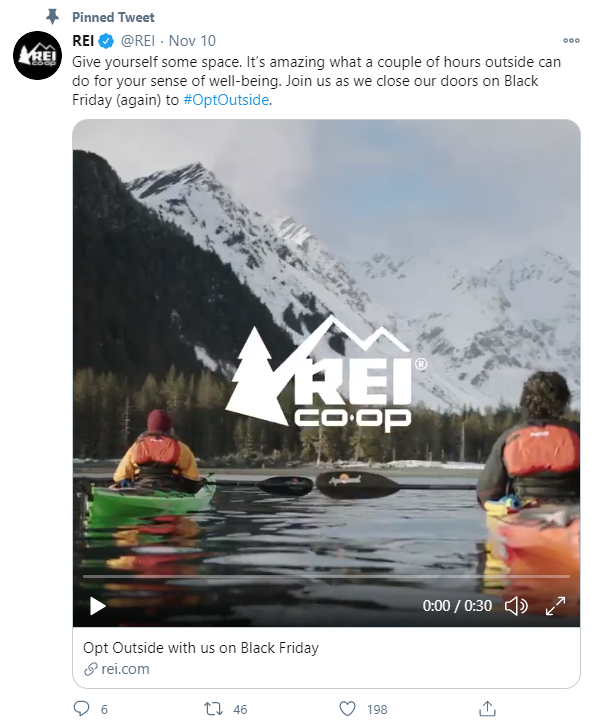
REI Co-op’s pinned tweet features a video advertisement linking to their website for Black Friday deals. It also features a hashtag their brand has started for the event.
Pinned tweets can feature special promotions, announcements, videos, links, or target specific keywords and hashtags. Overall, your pinned tweet is going to be seen by more people than any other tweet you have in your feed. Whatever you choose for your pinned tweet, include a strong call to action so that viewers have an urge to follow wherever it may lead them.
Start Tweeting
Once you have your Twitter profile optimized, you can start tweeting and fleeting. There is a lot more to Twitter than just optimizing your profile. Nonetheless, the tips above will help you get your Twitter profile ready for social media marketing.
