Amazon’s mobile app had 150.6 million users access it in September of 2019. Knowing how to become an Amazon seller can help you reach millions of more consumers you would have never reached with your own site with such a significant consumer base. Of course, you can sell on both or exclusively on one.
When you choose Amazon, you gain access to their fulfillment services, Amazon Prime program, 24/7 customer service, and more. These features help you sell your products on their platform. The only thing you need to know is how to get started.
We’ll walk you through the steps of selling products on Amazon while also teaching best practices for selling your products on the platform.
How to Become an Amazon Seller
Before we get started, we recommend learning more about selling on Amazon from Amazon themselves. They have a slew of excellent resources for sellers to take advantage of. Be sure to visit their site for more details on the seller’s platform.
Now, here is how to become an Amazon seller:
1. Narrow Your Niche
Okay, you want to sell your products on Amazon. What kind of products? Cosmetics? Hardware? Clothing? Decor? Knowing what you will sell on Amazon will help you optimize product listings and set up your account.
You may already know what you want to sell based on the products you already have. If you don’t have your products yet, perform market research to determine what kind of niche you can tackle. There are billions of products on Amazon, so do your best to find a niche that may not be fully represented.
2. Register as a Seller
Amazon offers two seller plans known as Individual and Professional. Essentially, these plans are a standard and premium option. The Individual plan costs $0.99 per sale while the Professional costs $39.99 per month.
Amazon says the Individual plan is great for those who:
- sell fewer than 40 products a month
- don’t need advanced measuring tools
- are still deciding on what to sell
The Professional plan is great for those who:
- sell more than 40 products a month
- want access to analytics and measuring tools
- want to sell with programs like Launchpad or Handmade
If you are unsure of which plan to choose, we recommend the Individual plan. There is no upfront cost, and you can make the switch to Professional at any time.
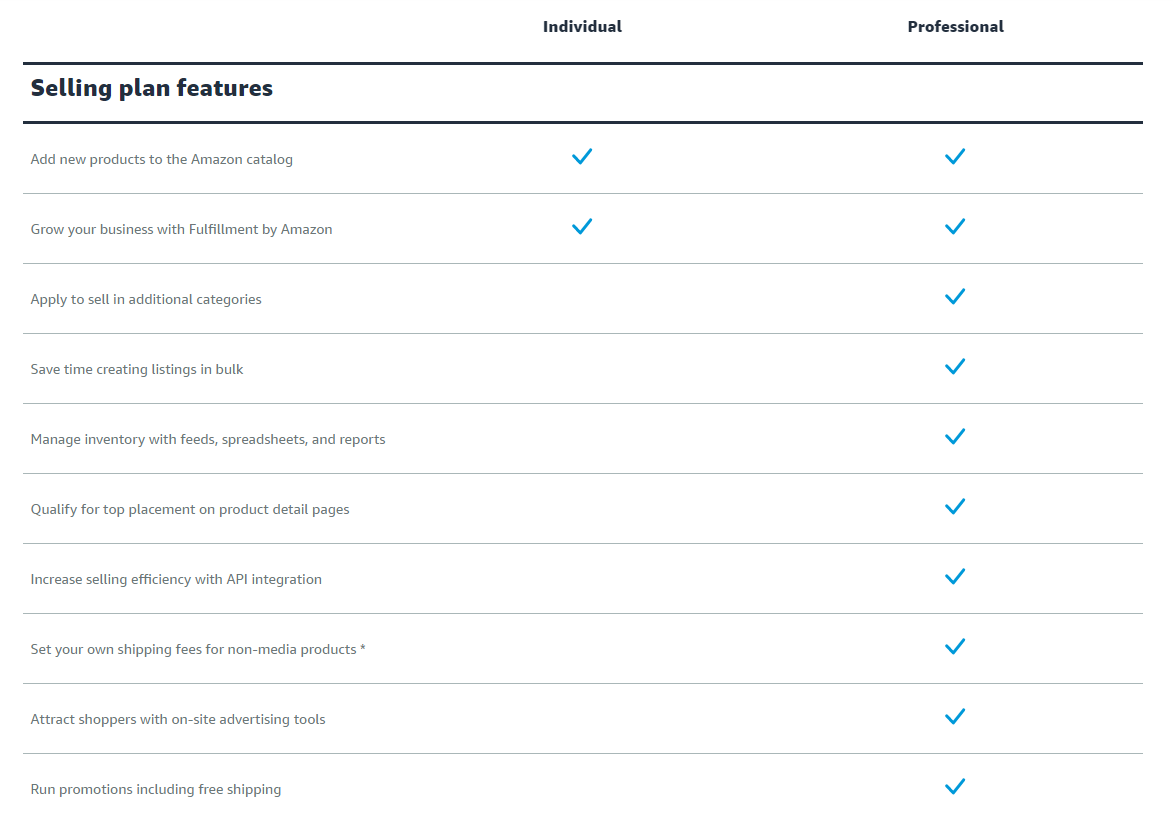
Source: Amazon
To complete the registration process, Amazon will need the following information:
- Bank account number and routing number
- Credit card
- Government ID
- Tax info
- Phone number
After you have supplied these details, you will be all set on the seller platform! It is important to know, depending on the types of products you sell and the program you have, some additional fees may incur. Visit Amazon’s Beginners Guide for more details.
3. Start Listing Products
You are almost done knowing how to become an Amazon seller! Now that you have a Seller’s account, you can start listing those products. You will need a handful of items to list your first product:
- Global Trade Item Number (GTIN)
- SKU
- Product title
- Product description
- Product images/video
To learn more about the GTIN and SKU, visit Amazon’s Seller Central for more details. They have many resources to assist you in obtaining these pieces of information.
4. Optimize Your Product Listings
Now that you have products listed on your Amazon seller account, you can start implementing best practices when it comes to optimization. Implement the following when it comes to your product’s listing:
- Use relevant keywords in your product title and description, but don’t go overboard.
- Don’t let your title be more than 250 characters.
- Add an attractive and quality featured image.
- Include additional images or videos showing off features or qualities of the product.
- Highlight the best features of your product in the description.
- Use bulleted lists to describe your product.
- Be sure your writing is free of grammar and spelling errors.
- Keep the description within 2000 characters.
Follow the tips above to optimize your product listing to the best of your ability. This will help your products be more attractive to consumers.
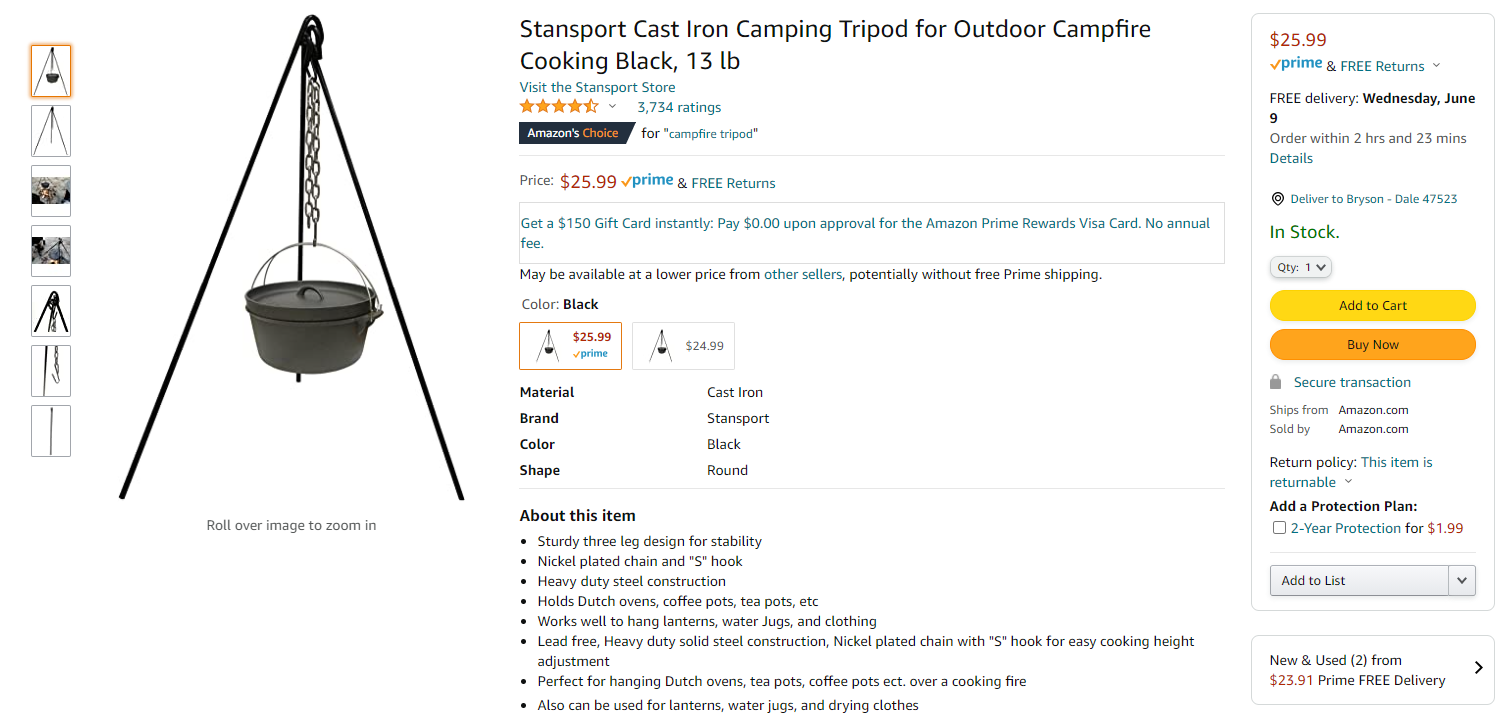
Source: Amazon
You Know How to Become an Amazon Seller Now!
After optimizing your product listings, you can start making the most out of your Amazon seller account. If you want assistance with the optimization of your products or want to start selling on your own site, ASAP Marketing Solutions offers services to assist you.
Give our team a call at (832) 737-2752 or request a quote. A member of our team will assist you in navigating the complex space that is Amazon and eCommerce. Reach out to our team for more details. We look forward to helping you!
